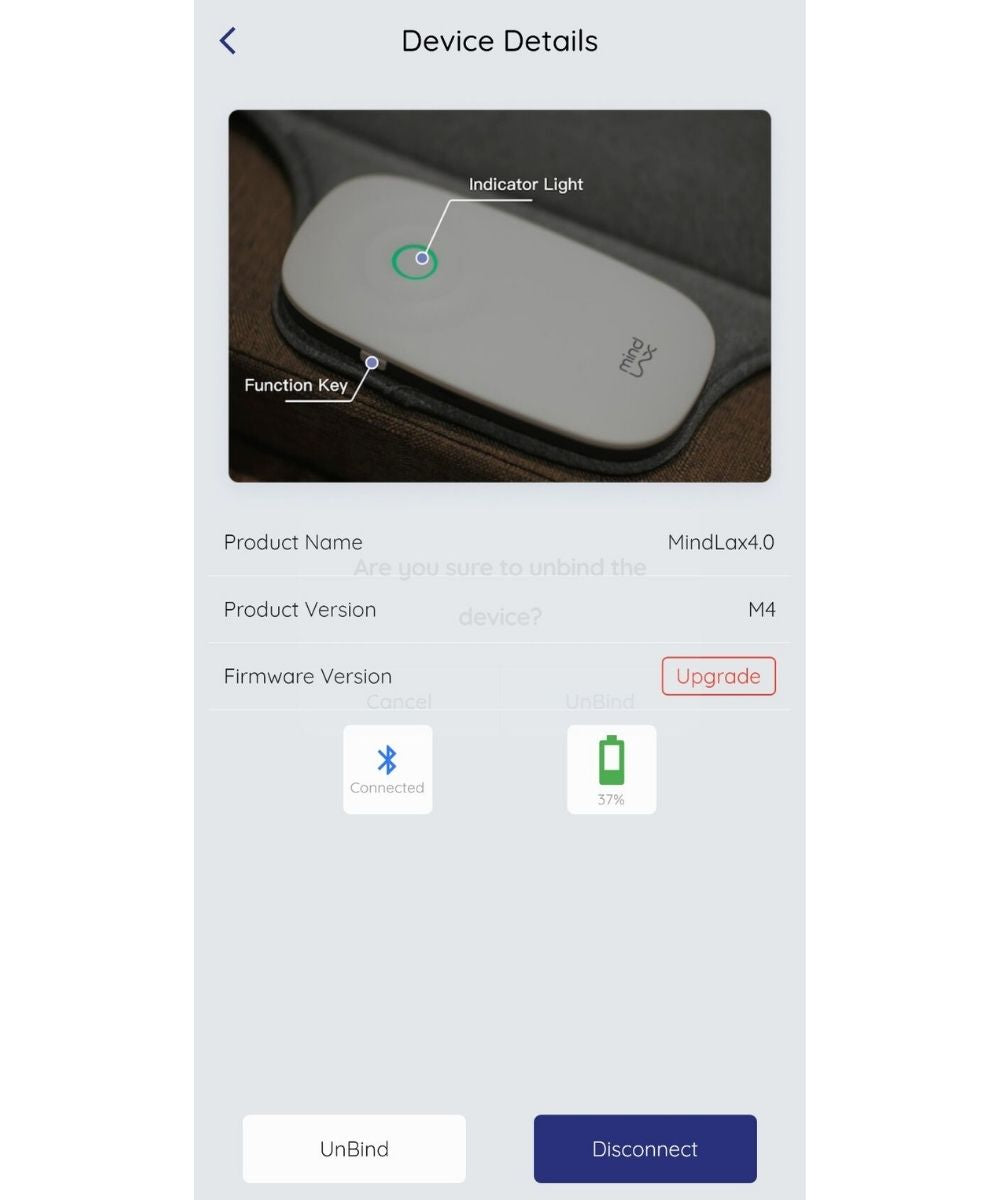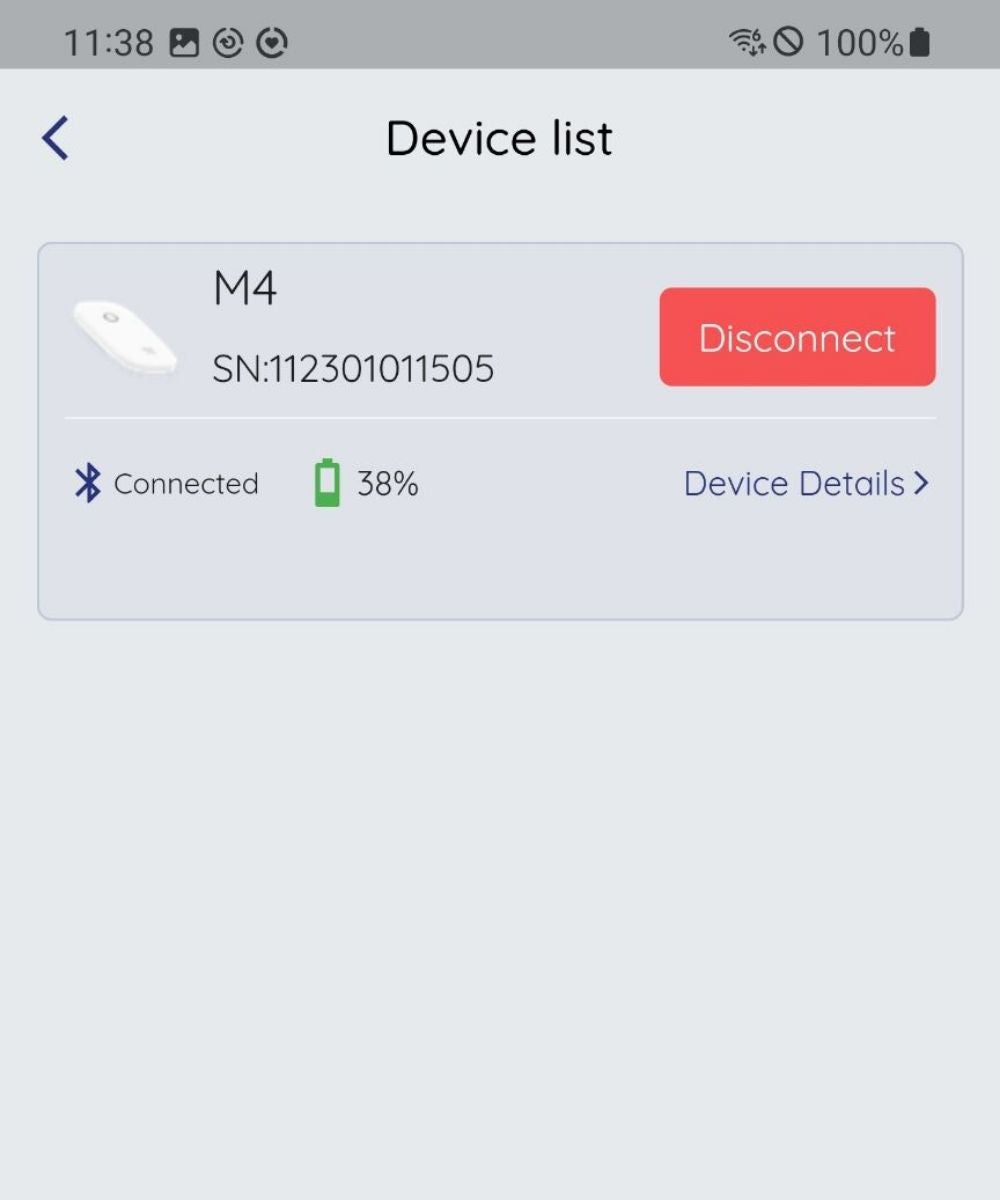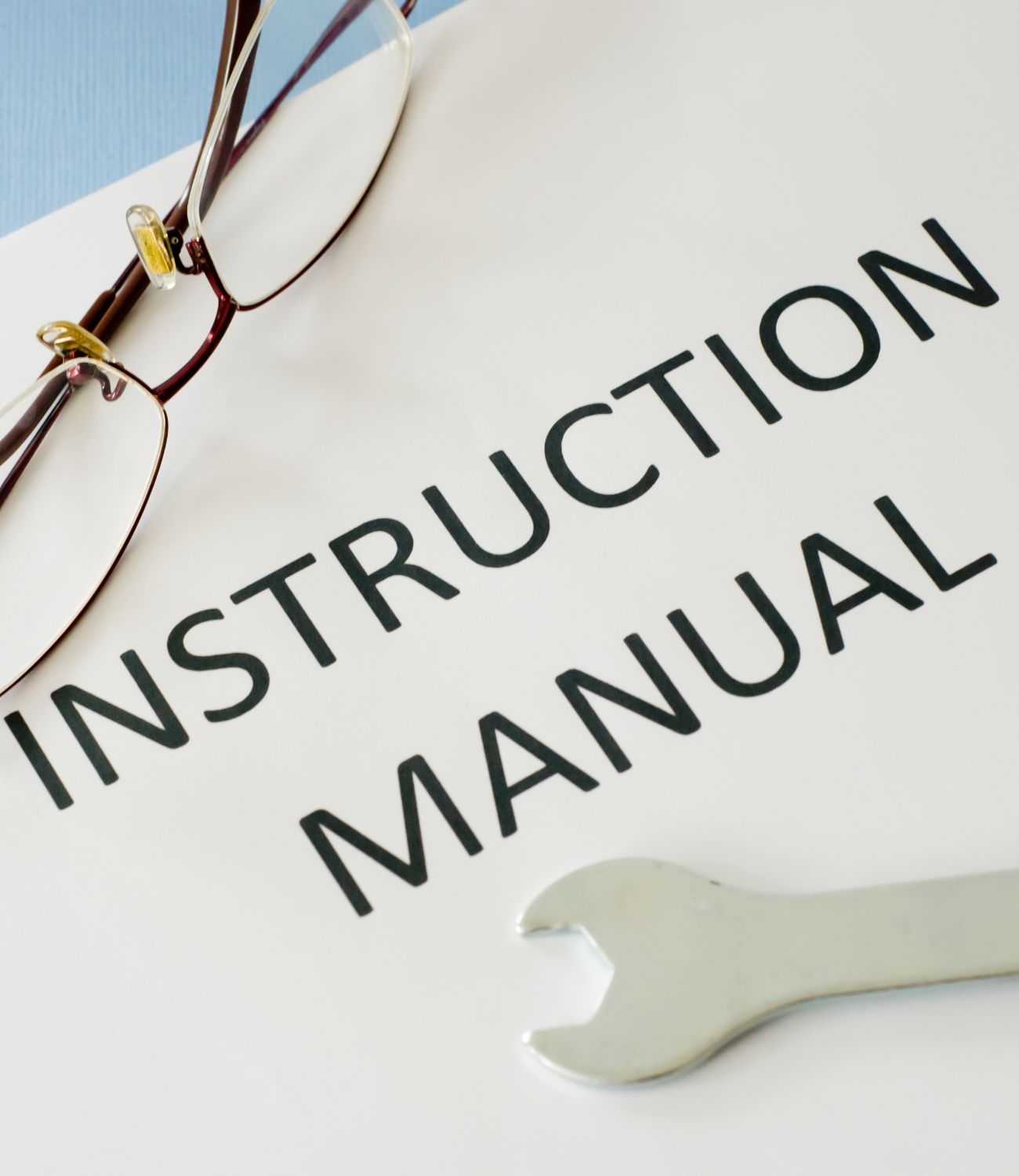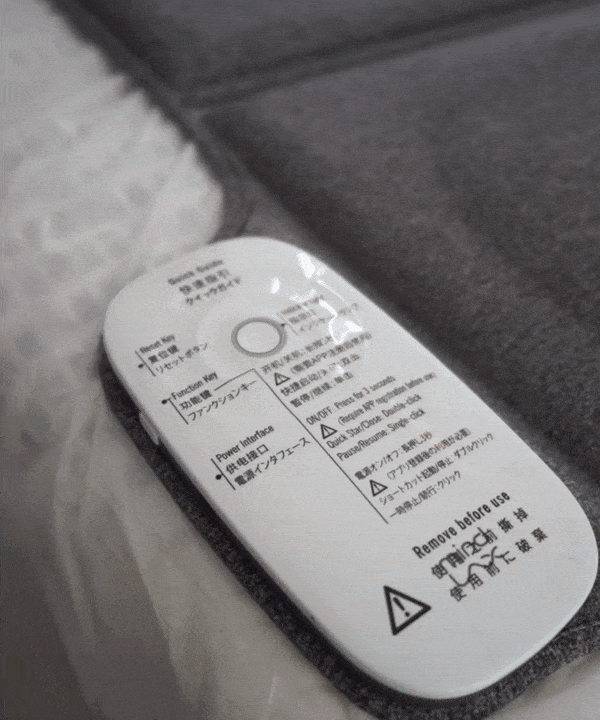
On: Press and Hold the function key for three seconds, sound on, the green light flashes.
Off: Press and Hold the function key for three seconds, sound off.
Pairing the App
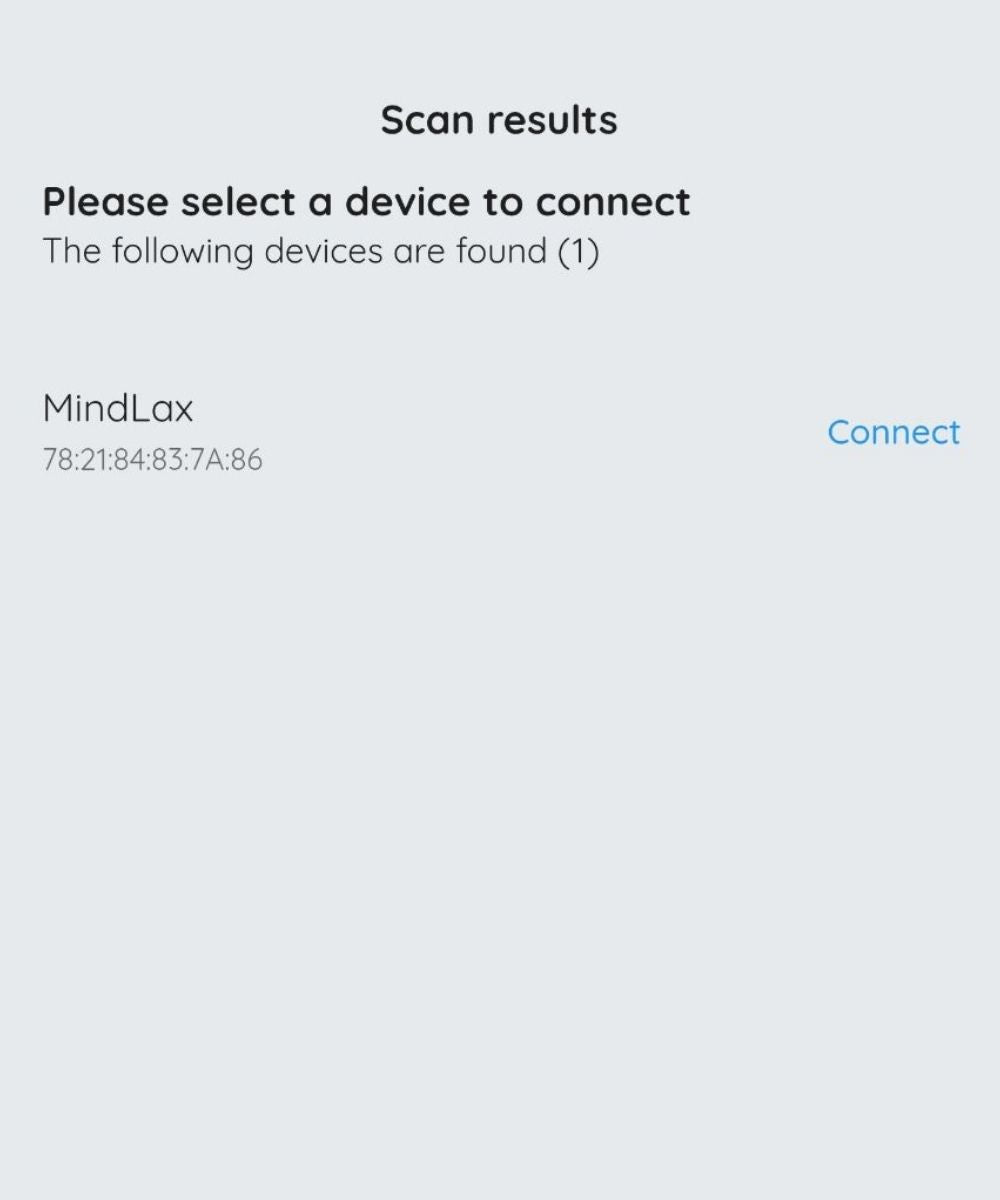
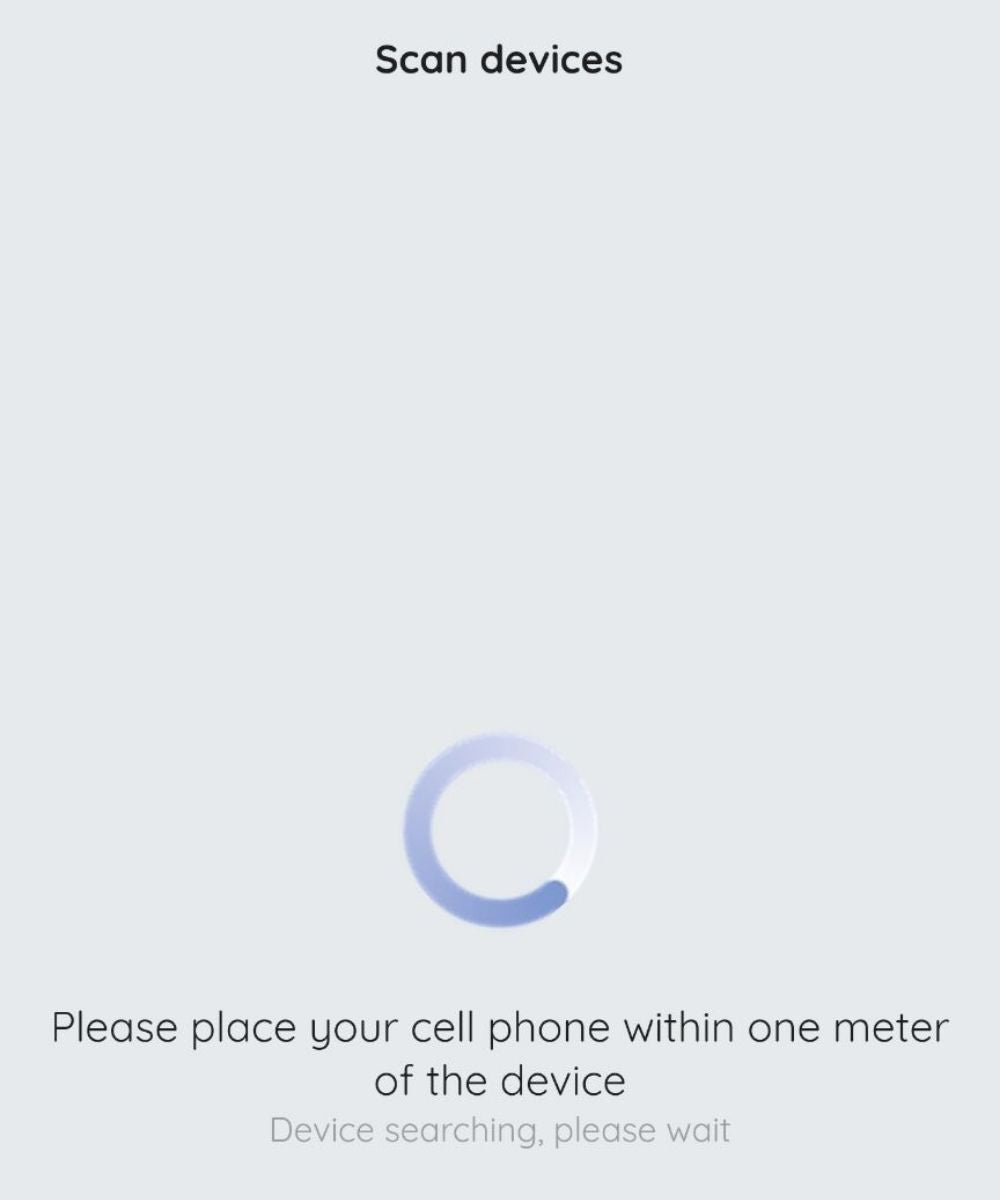
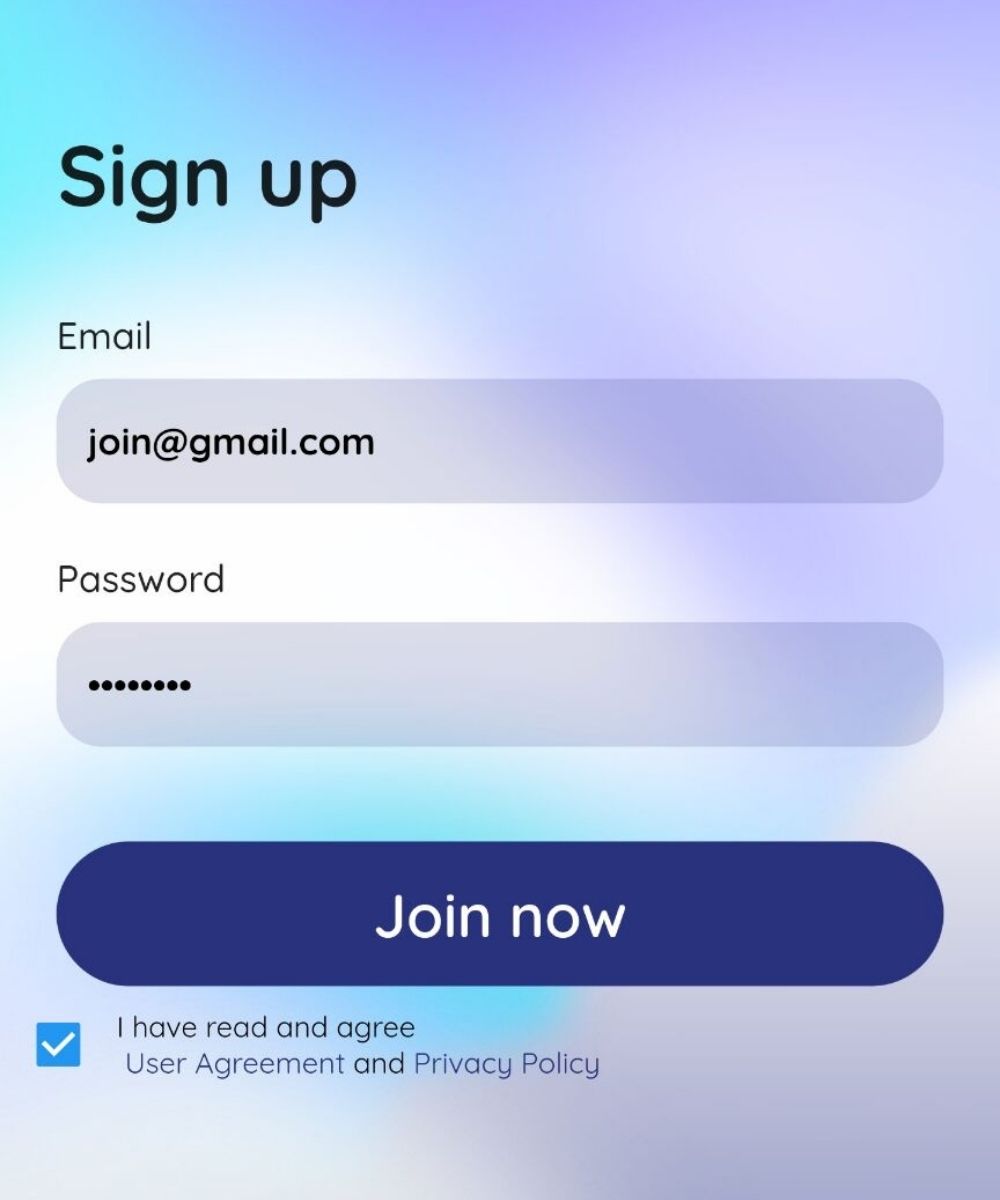
Registering enhances your experience by enabling personalized content and recommendations. Your privacy is paramount. We protect your data with strict security measures and privacy compliance."
Please grant the app the necessary access to ensure its proper functioning. Simply follow the steps in the app to connect your device.
With the device successfully connected to the app, you're ready to embark on a magical journey to enhance your sleep experience. If you'd like, kindly share your feedback on the app store.
Digital Content
Why Unlocking
The unlocking mechanism is implemented to gradually adapt to MindLax's biological regulation mechanism, allowing a progressive unlocking process from shallow to deep levels.
When to Unlock
After using one content, the next content will be unlocked the following day.
Content Difference
Whether it's relaxation or sleep, the initial stages are more open and can be used in slightly noisy environments, such as during office naps or staying in hotels during business trips, which are non-fixed resting places. In the later stages, users' bodies need to have higher sensitivity, so there are higher environmental requirements. It is recommended to use MindLax in a quiet and undisturbed private space, such as one's own bedroom at home.
How to Choose
Everyone has different preferences, so choose and use the content that you like the most!
The unlocking mechanism is implemented to gradually adapt to MindLax's biological regulation mechanism, allowing a progressive unlocking process from shallow to deep levels.
After using one content, the next content will be unlocked the following day.
Whether it's relaxation or sleep, the initial stages are more open and can be used in slightly noisy environments, such as during office naps or staying in hotels during business trips, which are non-fixed resting places. In the later stages, users' bodies need to have higher sensitivity, so there are higher environmental requirements. It is recommended to use MindLax in a quiet and undisturbed private space, such as one's own bedroom at home.
Everyone has different preferences, so choose and use the content that you like the most!
Personal Preference
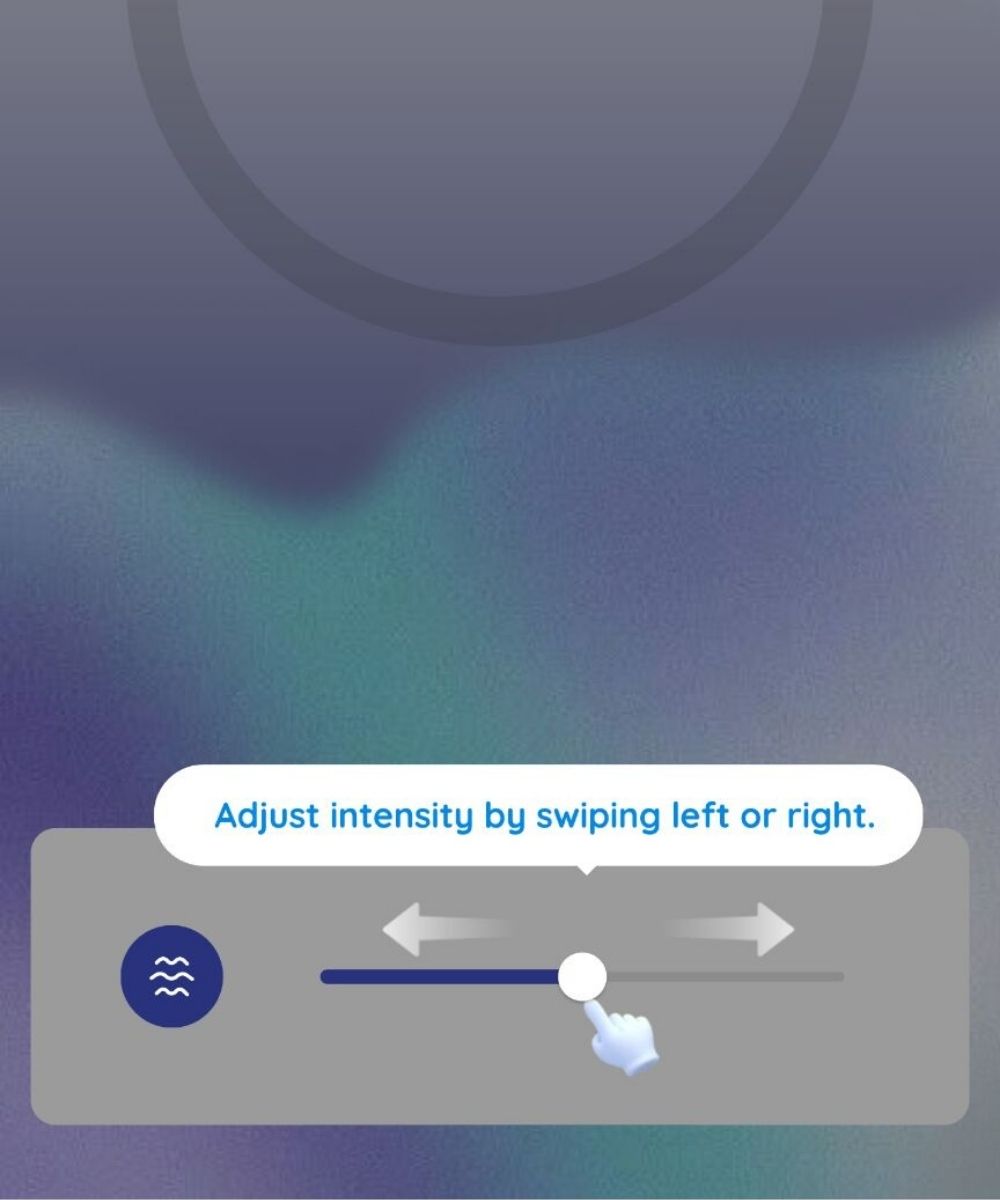
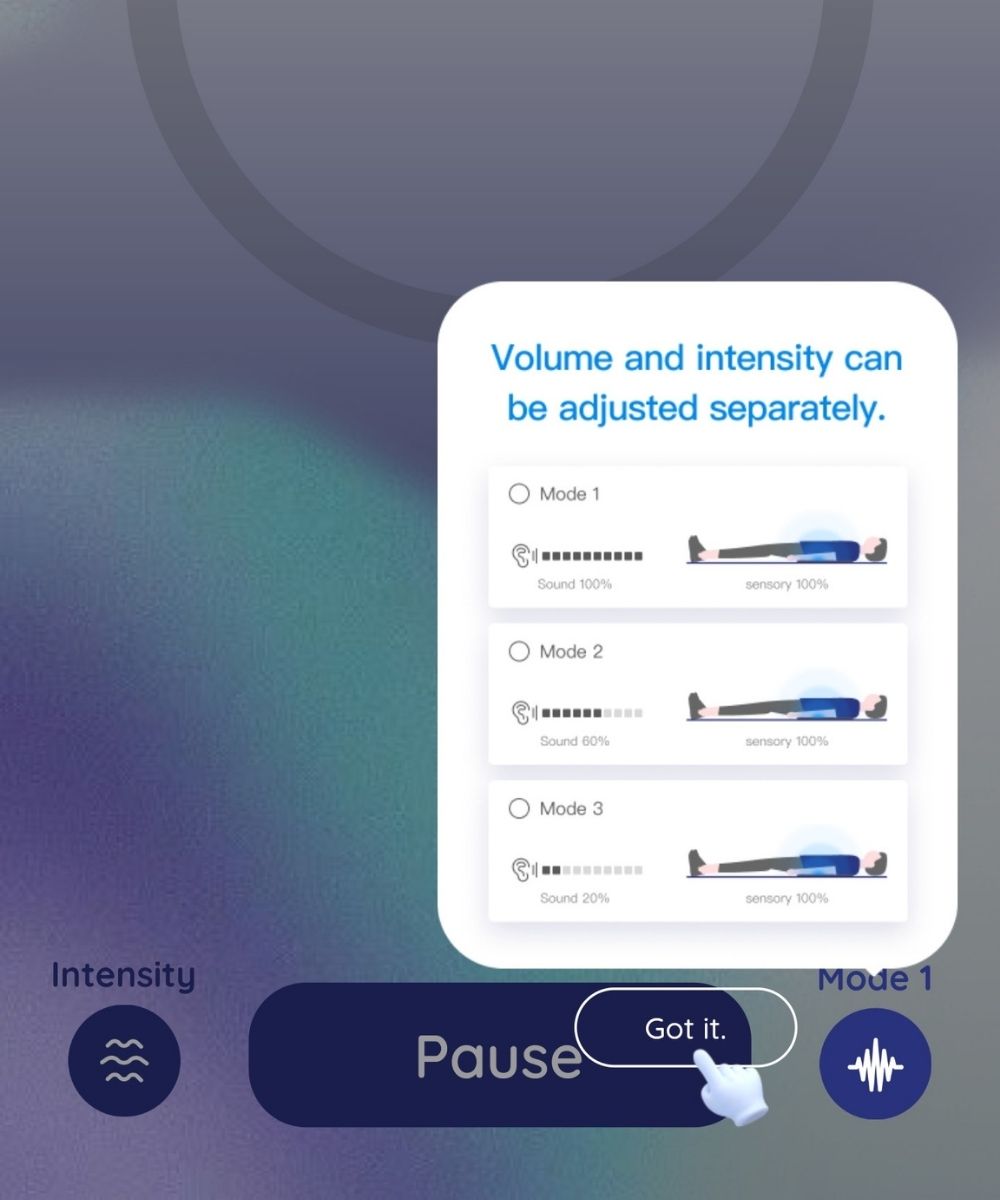
Fine-tune and customize the sound and vibration settings independently, tailoring your experience to your exact preferences.
Simultaneously fine-tune both sound and vibration settings to create a harmonious and personalized experience.
Device Management